Generally this is accomplished by swapping in a MAF sensor with a larger diameter such as the 540i MAF or the “803” MAF from older Porsche 911 Carreras – both of which have a diameter of 3.5”. However, for more extreme applications, these even might not have enough capacity. More recently, tuners have gone with the modular PMAS HPX MAF sensor which is popular in the Ford aftermarket community. This sensor is unique in the fact that it can be mounted in practically any diameter intake tube depending on the application. There are no worries about exceeding the capacity of this sensor as it supports over 1700hp!
For this technical article, we decided to install the 3.5” MAF which can be found in the 540i (E34 & E39), the 740i (E32 & E38), and the 840i/Ci (E31) cars. The Bosch part number is 0-280-217-800 whereas the BMW part number is 13-62-1-702-078. We chose this MAF for a few reasons (mostly simplicity). First, it was found in many older BMW applications. Therefore, it can be obtained for relatively cheaply in comparison to other OE MAF sensors. Second, this MAF requires absolutely no modifications to fit the E34 or E36 wiring harnesses. Finally, these other BMW applications were cars from the same era as the E34 and E36 which happened to also be controlled by Bosch DMEs. This last point is probably the most important because it makes retuning the DME much easier! Regardless, our Domino Tuning Suite can accommodate any MAF sensor that outputs DC voltage.
After choosing and installing a new MAF sensor, Domino Tuning Suite can be used to make the necessary modifications to the DME calibration. The actual portion of the calibration which is changed is commonly referred to as the “MAF calibration curve” or the “MAF transfer function”. This curve simply describes the relationship between mass air flow into the engine and the voltage output from the sensor. See the figure below for an example of the curve from the stock E36 and E34 DMEs. Notice that the X-axis represents the MAF output voltage while the Y-axis represents the mass flow rate.
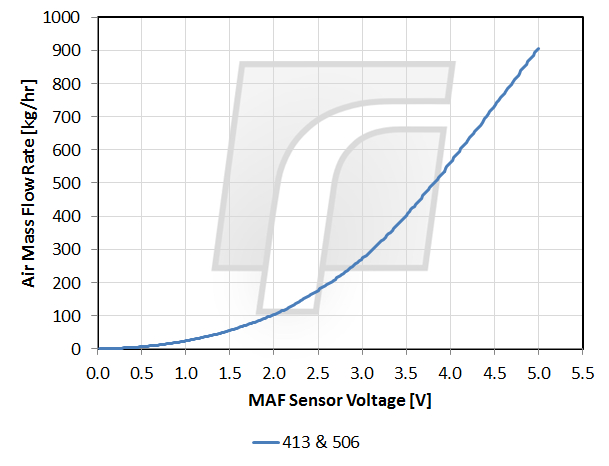
In this case, we were able to obtain the MAF transfer function directly from a 540i DME. After inspecting the internal layout of the 540i and 740i DMEs, we were confident that the MAF curve could be copied directly into our E36 binary without any modifications. Shown below is a comparison of the two different MAF curves. The 540i MAF curve is denoted as ‘404’ since this is the Bosch identification for that particular DME.
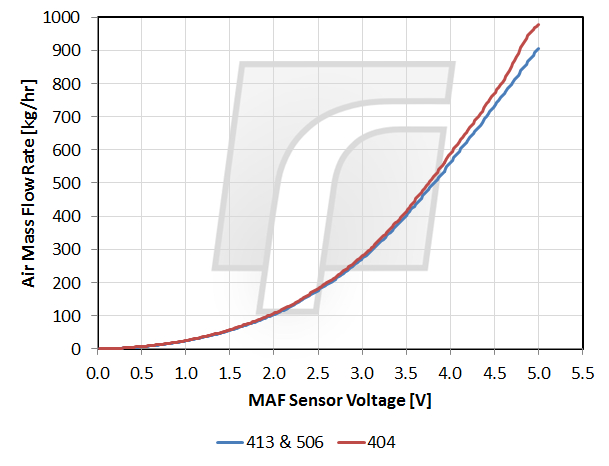
After looking at the above graph, you might think these aren’t that different at all. Other MAF sensors, however, will likely be completely different. Don’t assume that your larger MAF sensor will be similar to the stock one and skip the recalibration! You could risk severely damaging your engine because the load calculations will be incorrect. If the load calculations are incorrect, your engine could find itself in the wrong section of a spark or fuel map which could lead to detonation or a lean condition.
Making the changes to the calibration are as easy as opening Domino Tuning Suite, choosing your *.dme file, and pasting the appropriate values into the MAF transfer function table. A spreadsheet with the 540i MAF curve is attached at the bottom of this post. After double-checking that your curve appears similar to what is shown below, save your *.dme file and either burn it to an EEPROM or upload it to the emulator. Once you start your car, you’ll notice that it idles perfectly!
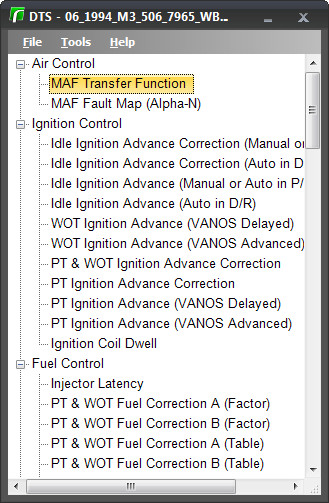
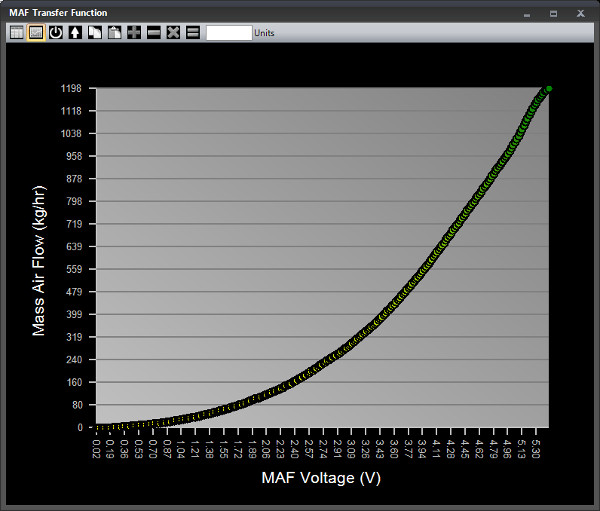
Warning: proceed with caution!
Now, before you get too excited and start thrashing your car around the neighborhood, there is one caveat to this modification. Unless you have a wideband oxygen sensor installed in your car, we wouldn’t advise any ‘spirited’ driving. The reasoning is because along with a larger diameter MAF sensor, you probably also installed a larger diameter intake tube and filter element. If your results are anything like ours, there will be slightly more air entering the engine. Unless complimentary modifications are made to the fuel tables, the air-fuel (A/F) ratio will be slightly lean at wide open throttle (WOT). When fully opening the throttle, the DME transitions into a WOT mode which forces open loop operation (no oxygen sensor feedback). During WOT, the DME relies solely on the WOT fuel tables. We experienced WOT A/F ratios between 13.5:1 to 14.0:1 which is way too lean for comfort! For naturally aspirated engines, the A/F ratio should be roughly 12.5:1 to compromise between maximum power and safety. Forced induction applications should be even richer (11:1 to 12:1) at WOT.
What if I don’t know the MAF transfer function?
Although most reputable aftermarket MAF sensors are accompanied with calibration data, sometimes you have access to a MAF sensor in which the transfer function is unknown (i.e. an OE sensor from another application). In cases like these, it just takes more time and patience on the dyno to achieve the same results. Although we will reserve another detailed article for this specific topic, the general idea is actually quite simple. In fact, the following process should always be done even if you were provided the calibration curve from the manufacturer. It can be used to ‘fine tune’ the MAF calibration which will make the remainder of the tuning process (ignition and fuel) much easier.
First, you will need access to a load-bearing dyno (i.e. eddy or water brake) which can control the torque applied to the drive wheels. Do not even think about attempting this type of tuning on the street as it requires very steady state engine operation. The other requirement is an accurate method of measuring the A/F ratio. It is also important that the engine has reached its normal operating temperature such that there will not be any fuel corrections.
The next step is to force the DME into open loop operation by disabling the oxygen sensor feedback. This can be done using the “O2 Sensor Closed Loop” switch in the Domino Tuning Suite. Once this has been disabled, hold the engine at an operating point slightly above idle using the dyno. Wait for the engine to reach steady state and then adjust the active MAF value in the transfer function table until the A/F ratio is nearly stoichiometric (~14.7:1). A short pause must be taken between each adjustment as it will take time for the engine to reach steady state again. After this area has been tuned, raise the engine speed slightly to another section of the MAF curve and repeat the process again. During this entire process, ensure that the engine does not operate too lean (greater than 16:1) or too rich (less than 11:1) as it could lead to damage.
This continues until the curve has been roughly tuned up to about half throttle. Above half throttle, you really have to start paying special attention to the engine temperature as this can affect the fueling corrections. In the higher areas of the MAF curve, it might only be possible to perform short stints of tuning before the engine temperature rises too much due to inadequate air flow on the dyno. At this point, WOT runs will have to be performed and the MAF curve will have to be carefully adjusted. For WOT runs, a new target A/F ratio should be used which is richer than stoichiometric.
After completing the full MAF curve, you will likely have something that looks slightly ‘choppy’ when viewed in the 2D graph mode. Further fine tuning will yield a very smooth and progressive curve that resembles the stock curve. Also, minor adjustments might have to be made in order to minimize the error between actual A/F ratio and stoichiometric. After the MAF tuning has been completed, don’t forget to enable the oxygen sensor feedback.
How can I determine if my MAF sensor is too small?
This is actually quite easy if you purchased an Ostrich emulator along with your Domino Tuning Suite. Open the MAF transfer function and enable the cell tracing feature. You’ll notice a highlighted cell which indicates the real-time value the DME is using. As more air is drawn into the engine, the highlighted cell will travel farther to the right in the table. During a WOT run on the dyno, if you see the highlighted cell travel to the extreme end of the table, your MAF sensor is too small. Although many MAF sensors will continue increasing the output voltage with more air flow, the DME won’t be able to read it. It is possible to implement some tuning tricks that don’t require a larger MAF sensor (such as inline resistors and table scaling), but that is an advanced topic for another article.
If you don’t have access to the Ostrich emulator, it’s also possible to determine if the MAF sensor is too small. You will need a basic multimeter, however. If the DC output voltage from the MAF sensor exceeds the maximum voltage in the transfer function (~5V) during a WOT run, you will need to find a suitable MAF sensor with more capacity.